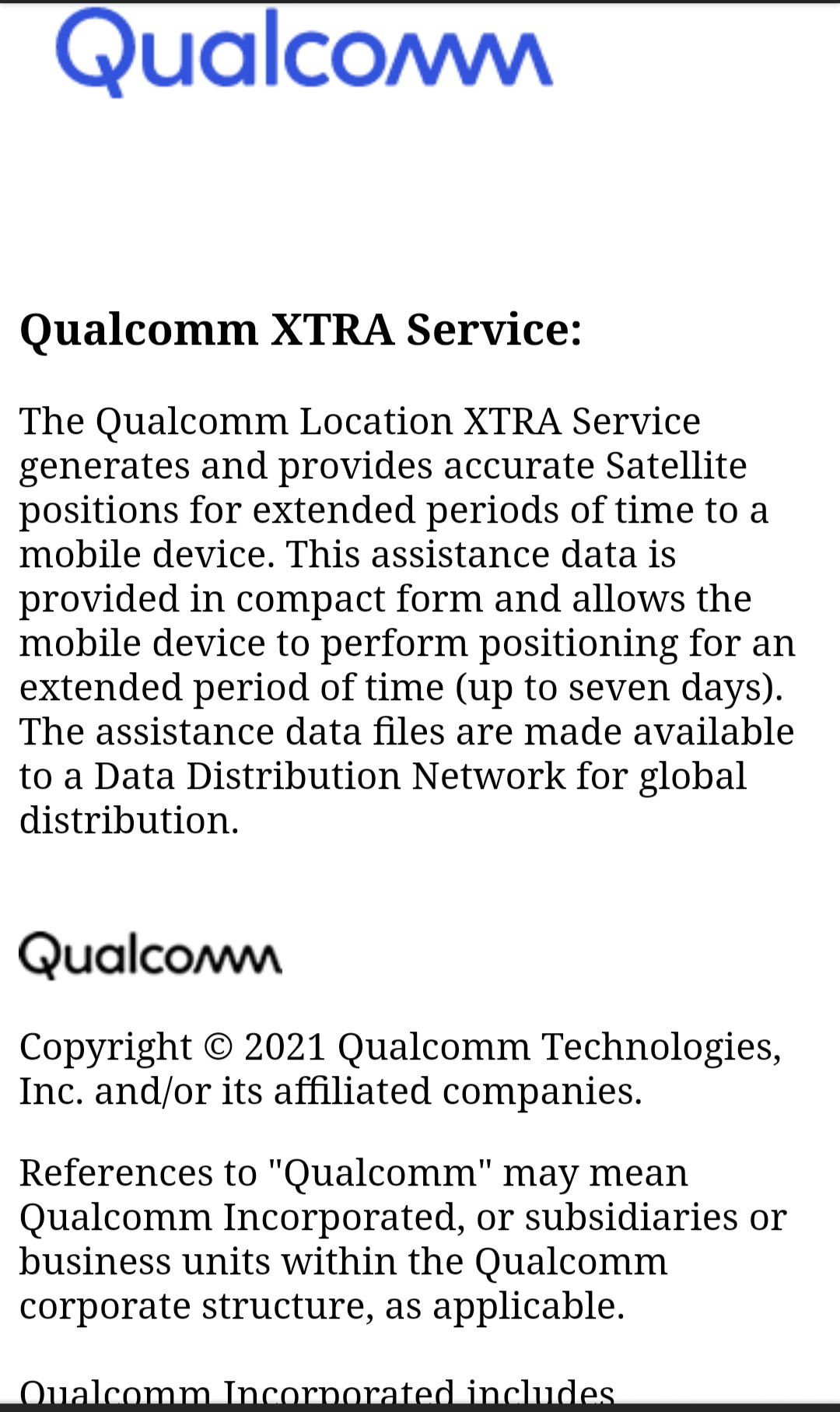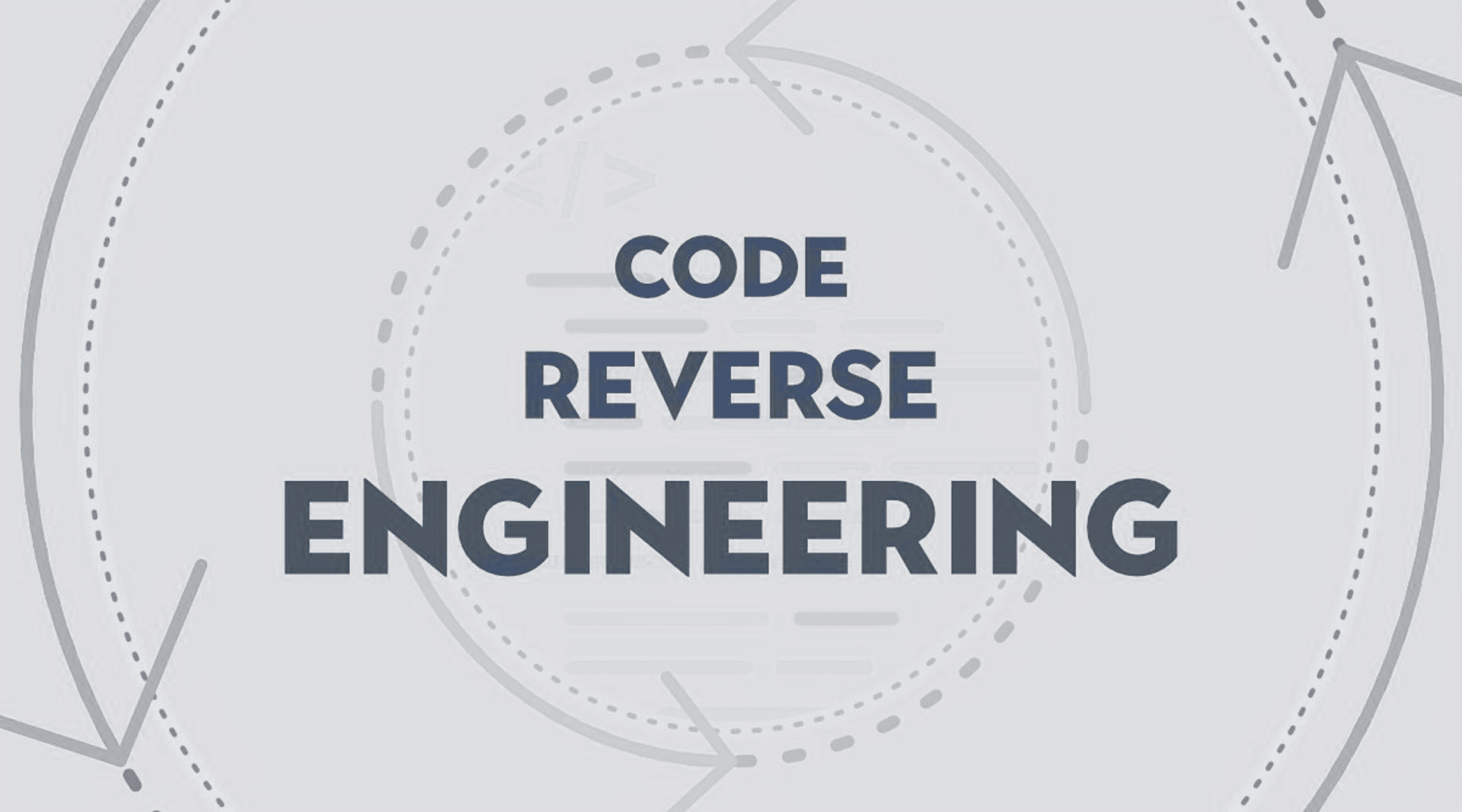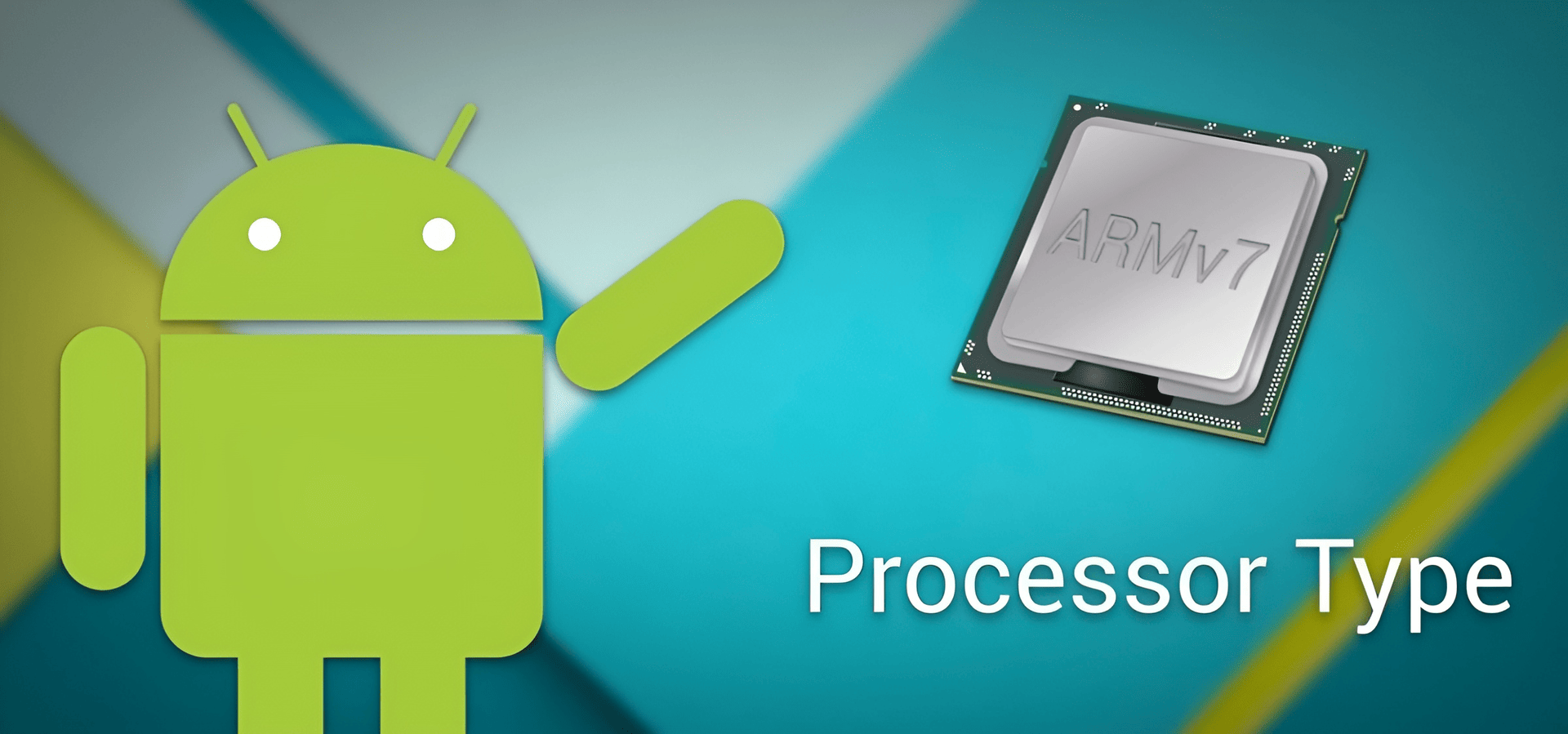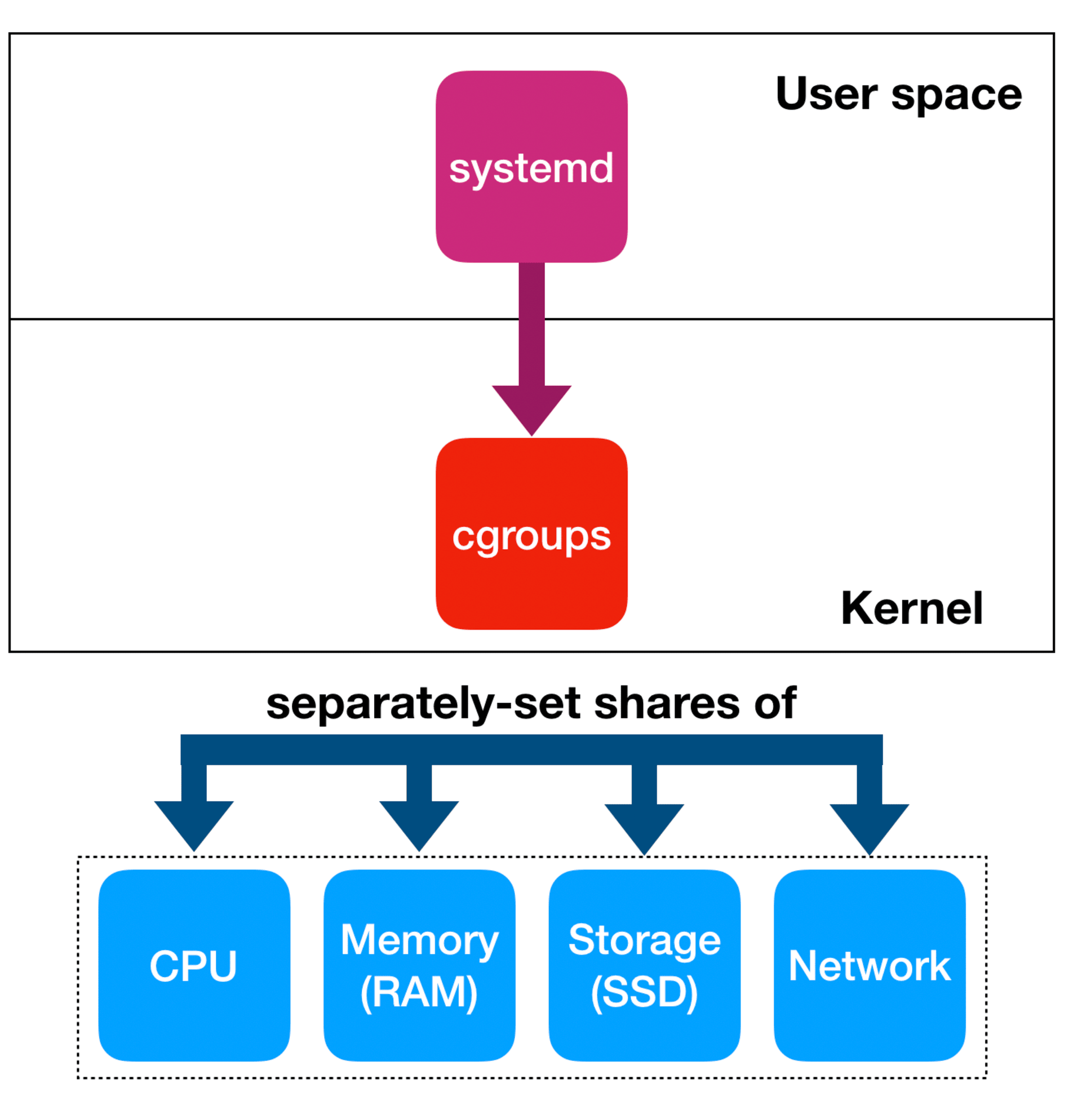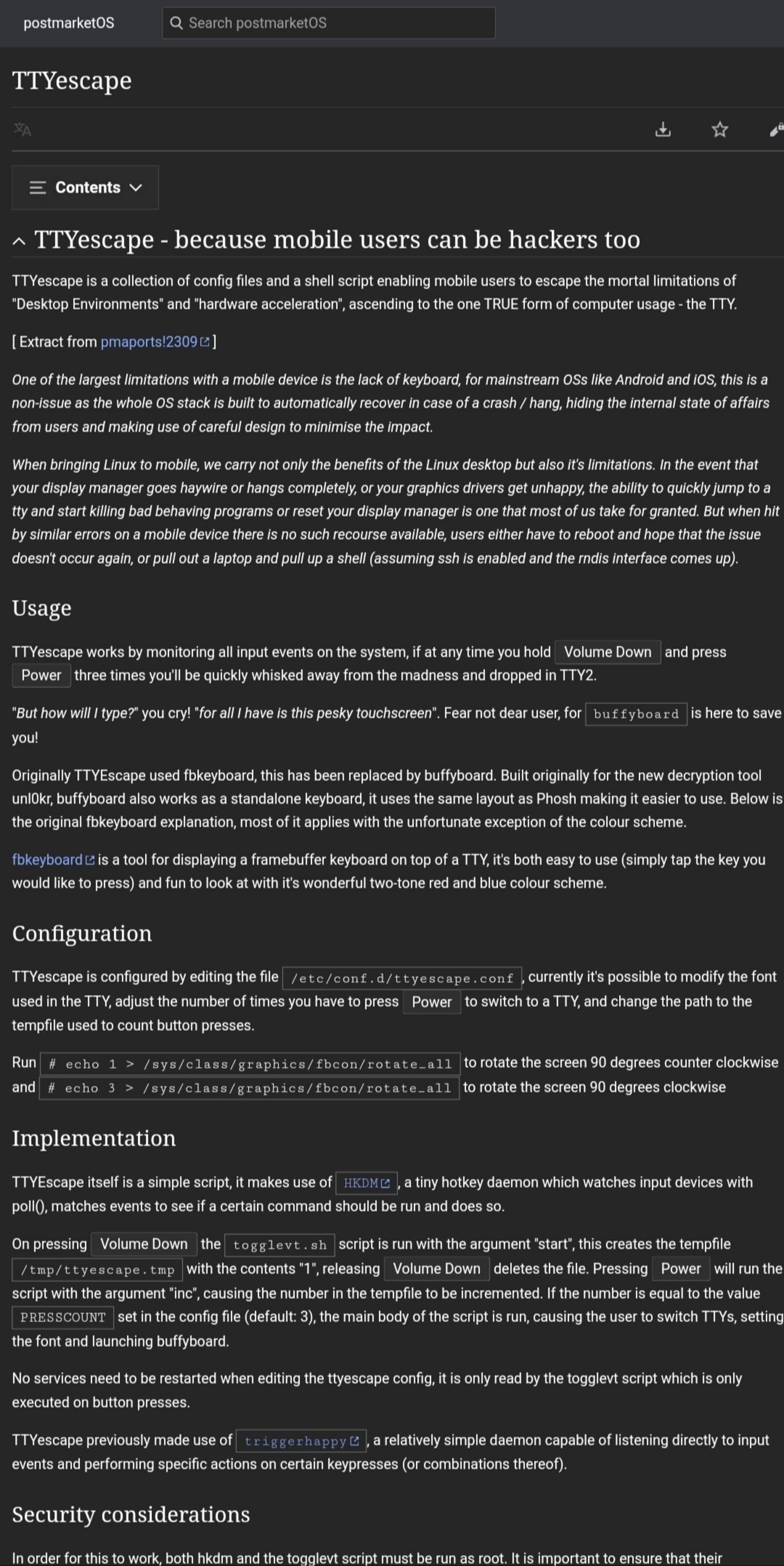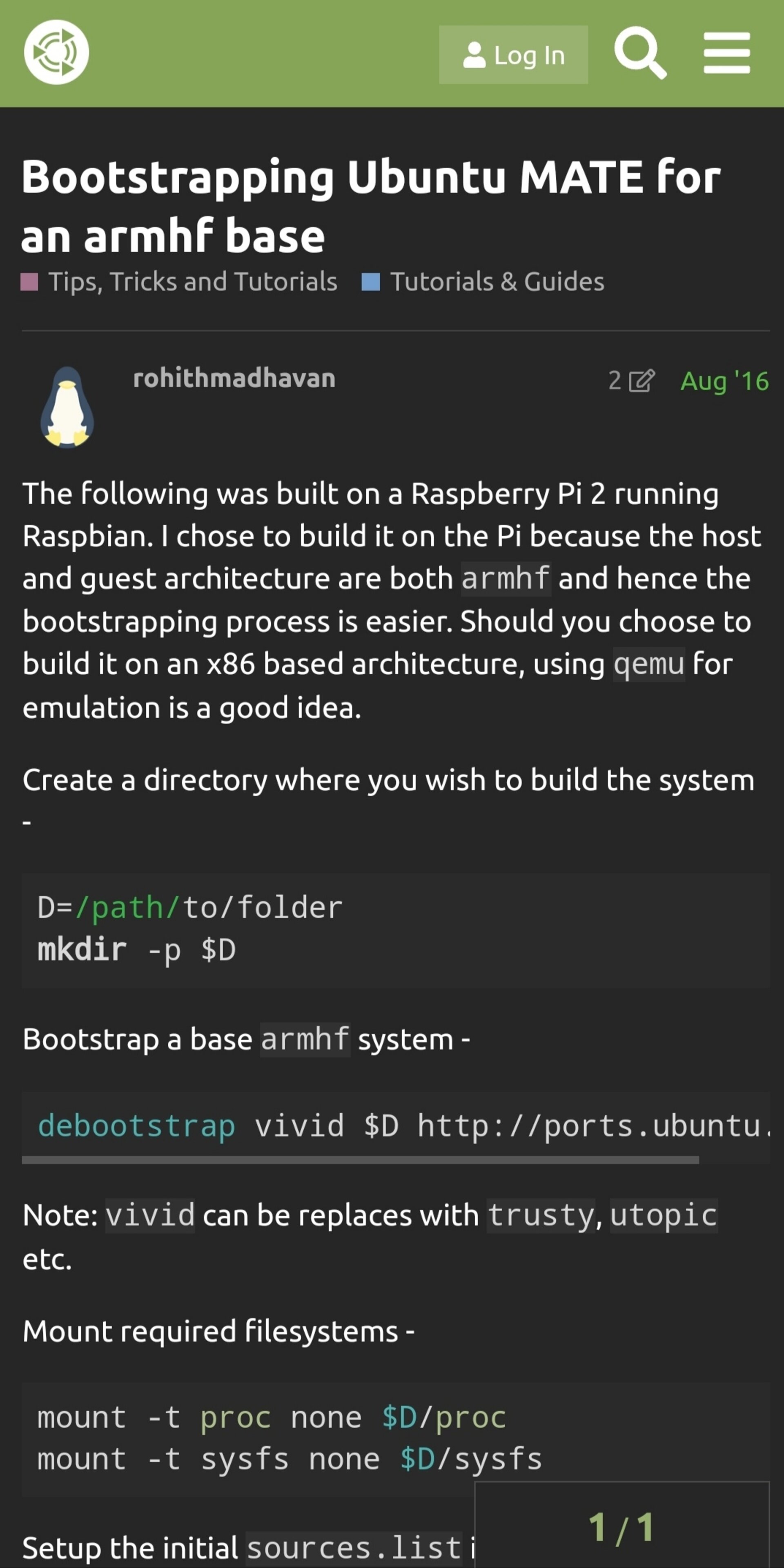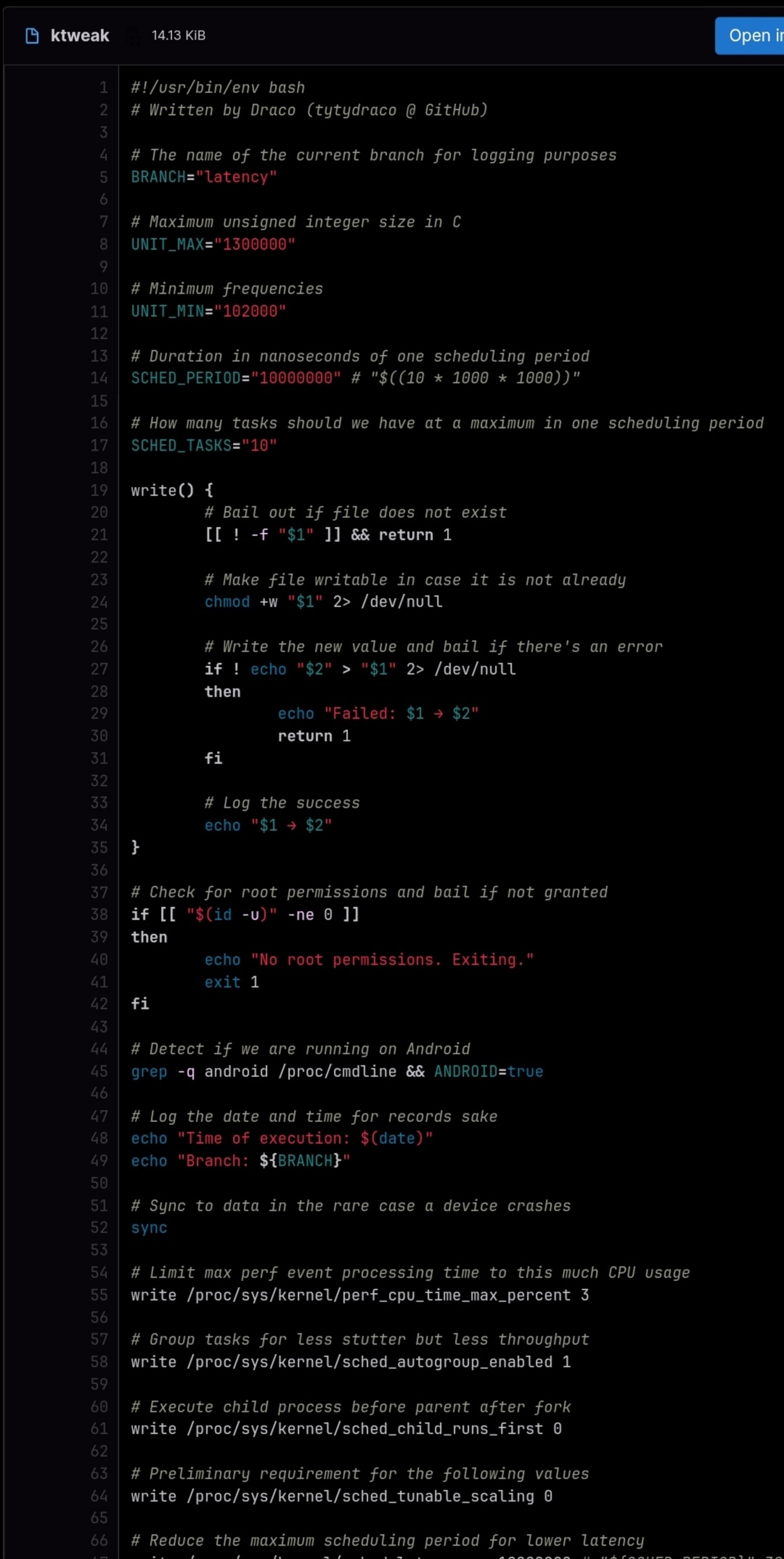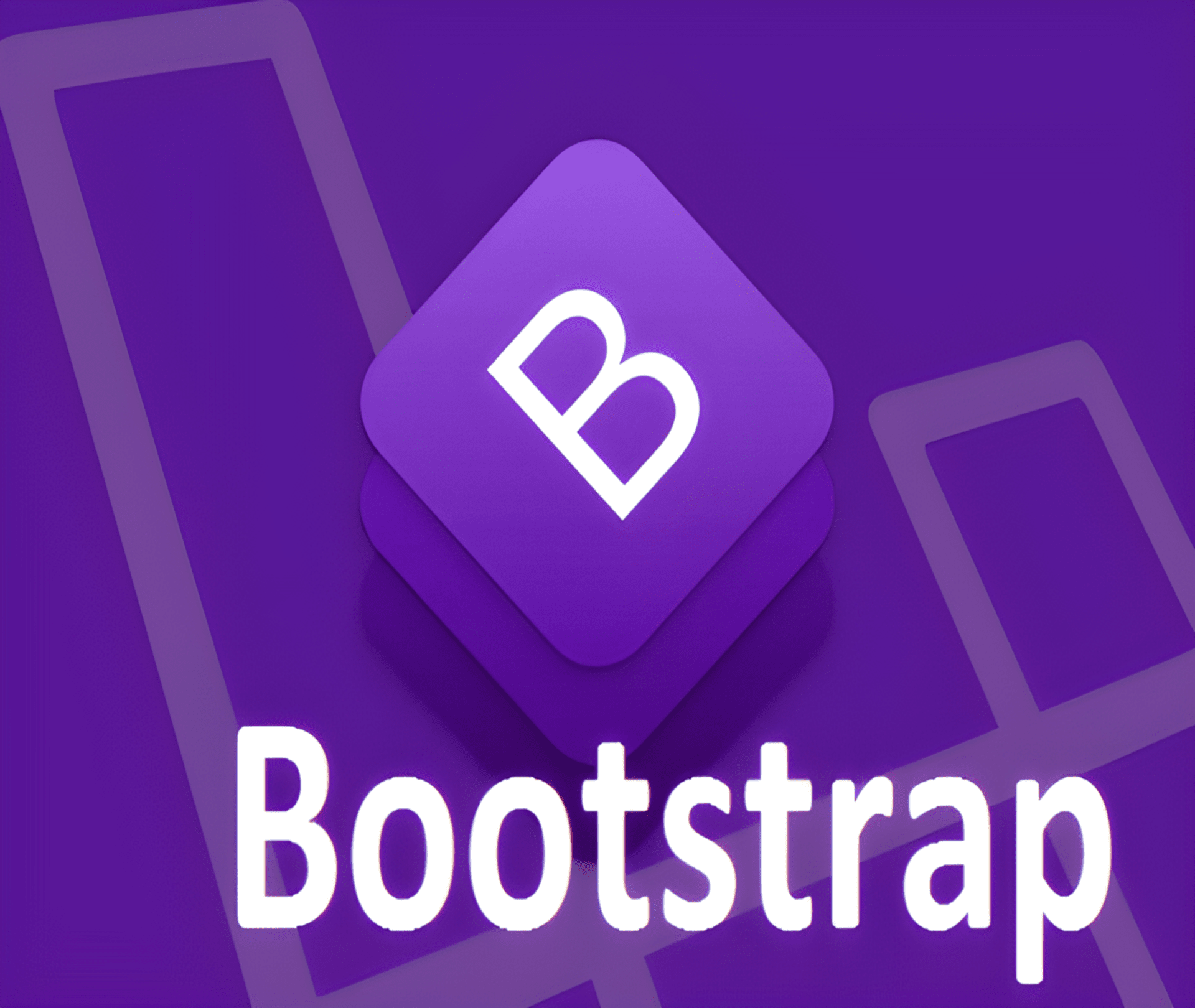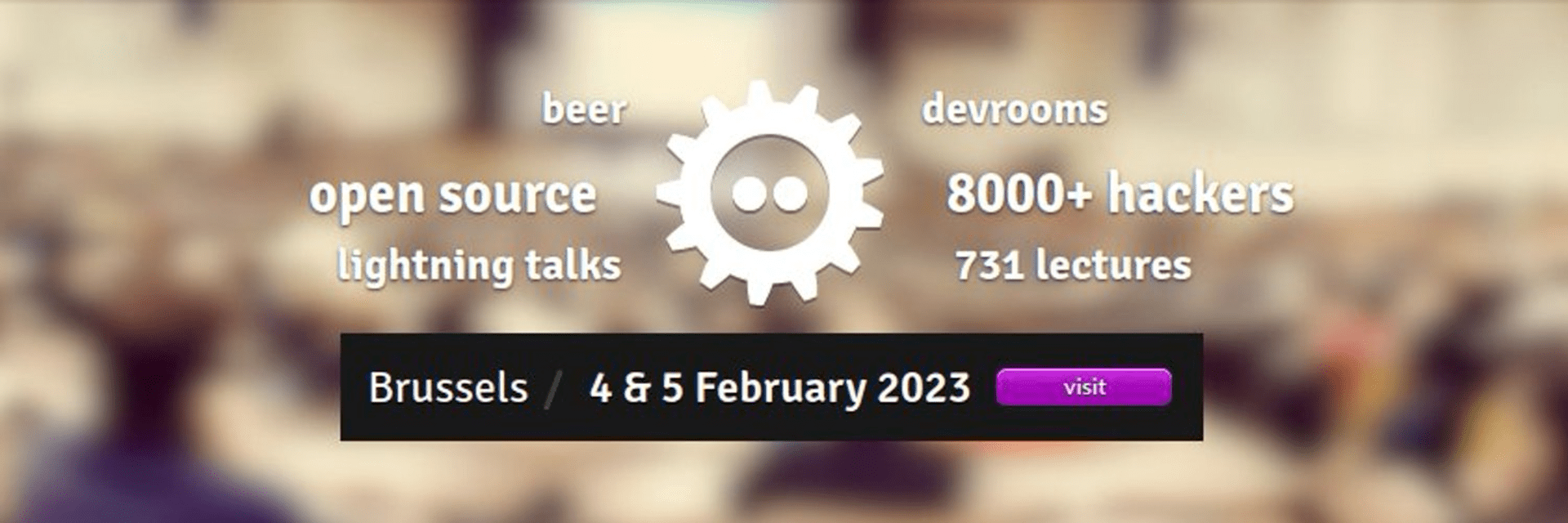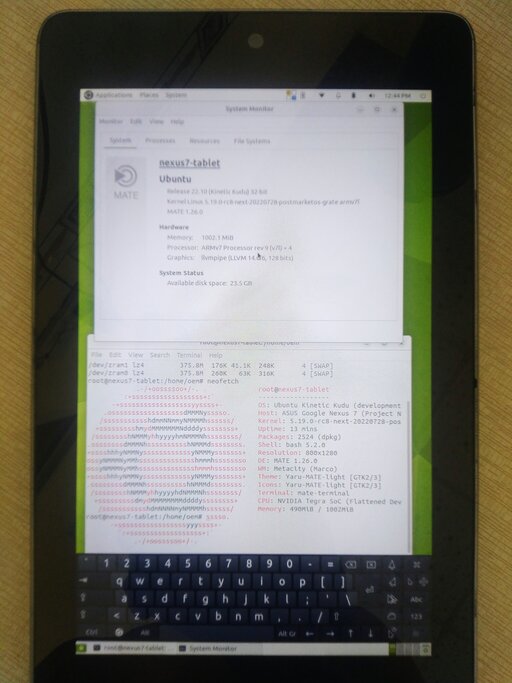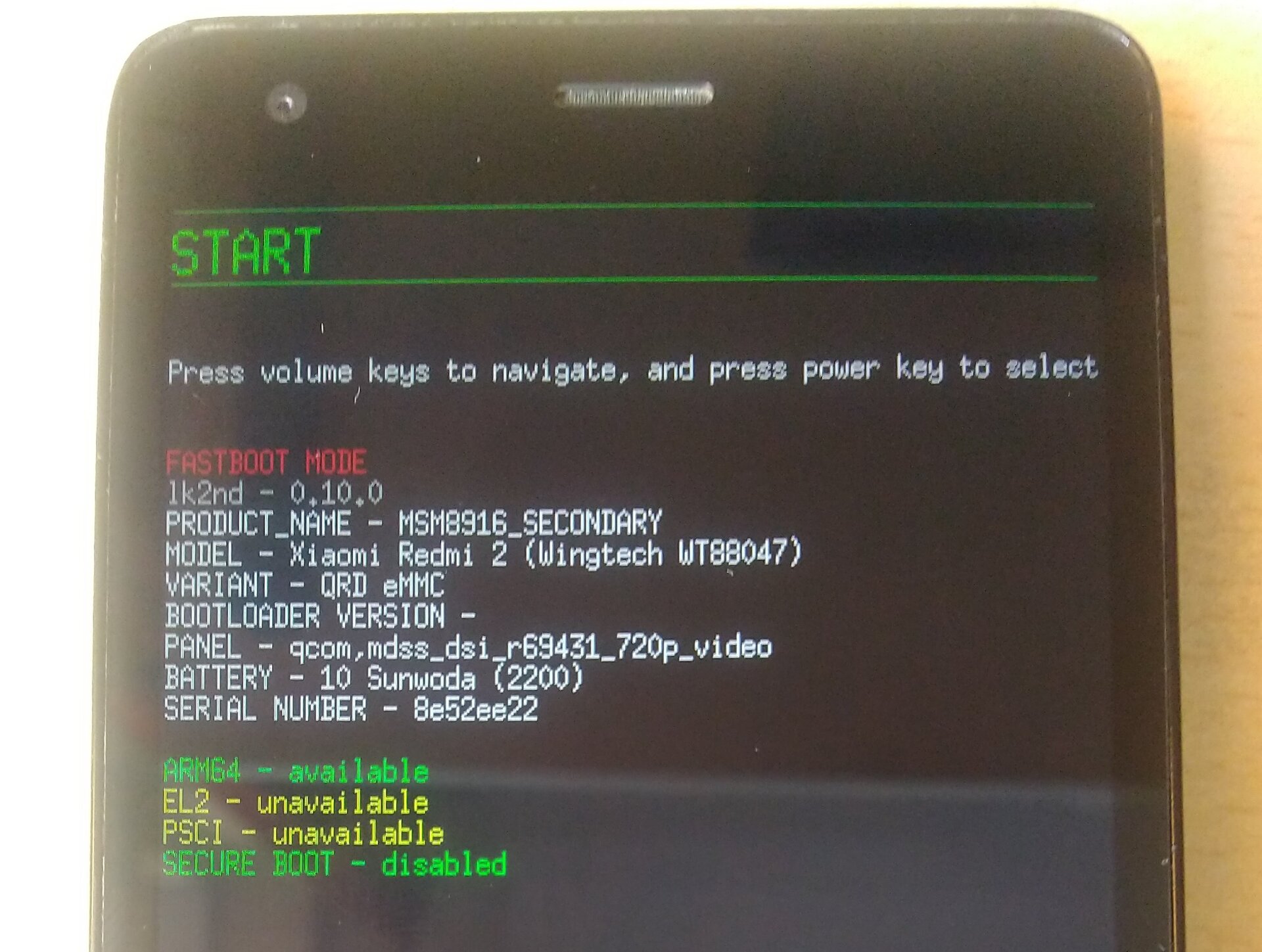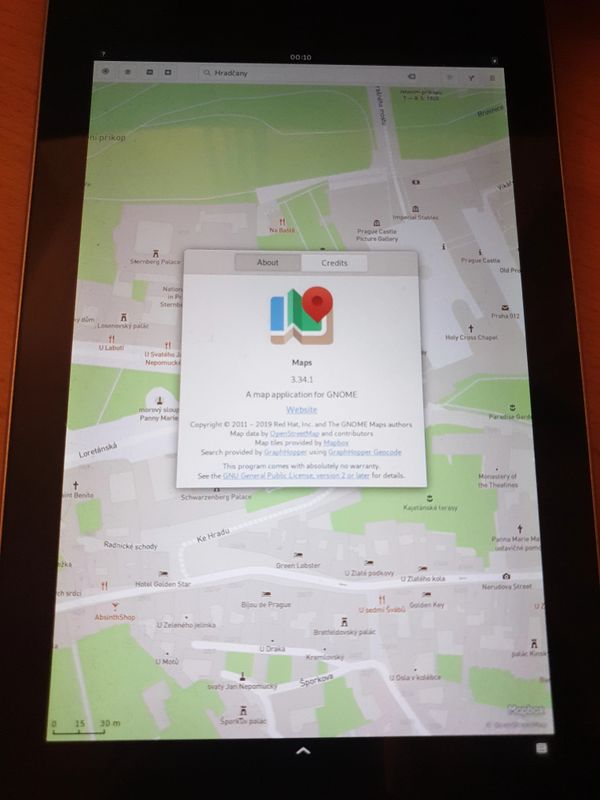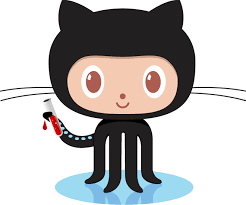Usually people reading Initramfs or initrd will immediately think it is the root file-sytem. Actually it only runs temporarily after the kernel boots and resets PID 1, initrd does not load external modules, initramfs is a small file-system that allows the kernel to show where to store real root file-system and firmware, the path to ext-modules
Initrd is a ramdisk that supports booting and switching to the real root filesystem. Usually /sbin/initrd
Initramfs is a mini root file-system, so it will be created in the file initramfs.cpio.gz including initramfs.list (used to declare a list of files and directories running in initramfs), later it will also be separated into init_function.sh to save the files. The functions are written in the init file, shortening the init. The initramfs.cpio.gz structure is as follows:
 GNU/Linux Mobile
GNU/Linux Mobile
...
initramfs/
/
├─ sys Used for the sysfs mount.
├─ proc Used for the procfs mount.
├─ dev Used for the devtmpfs mount.
├─ run Sometimes used by programs such as cryptsetup at runtime.
├─ bin Used for standard binaries.
├─ sbin Used for privileged binaries.
├─ lib Used for 32 bit libraries.
├─ lib64 Used for 64 bit libraries.
├─ mnt
│ └─root Used as a mountpoint for the root filesystem and target for switch_root.
├─ etc Mostly used for the ''fstab''.
└─ root Used for the root shell's homedir.
...
Every time you add a program to run like busybox or mount, you must add the libraries and place them in the directory as above.
...
root # type mount
/bin/mount
root # lddtree /bin/mount
/bin/mount (interpreter => /lib64/ld-linux-aarch64.so.1)
libmount.so.1 => /lib64/libmount.so.1
libblkid.so.1 => /lib64/libblkid.so.1
libc.so.6 => /lib64/libc.so.6
root # type busybox
/bin/busybox (interpreter => None)
root # type findfs
/bin/findfs
root # lddtree /bin/findfs
root # type switch_root
/sbin/switch_root
root # lddtree /sbin/switch_root
...
Copy the libraries libmount.so.1, libblkid.so.1, libc.so.6 to folder /lib64. Do the same for busybox, findfs, switch_root
Write the mount and rescue_shell functions in init_fuction.sh and declare them in init to use the functions. Everything added must be declared in the initramfs.list so the kernel knows and switch_root to real root file-system
...
File initramfs/init_function.sh:
rescue_shell () {
echo "$@"
echo "Something went wrong. Dropping you to a shell."
# The symlinks are not required any longer
# but it helps tab completion
/bin/busybox --install -s
exec /bin/sh
}
File initramfs/init:
. /init_function.sh
PATH="/sbin:/bin"
# start for real here
# temporarily mount proc,sys and dev
mount -t proc proc /proc || rescue_shell
mount -t sysfs sysfs /sys || rescue_shell
mount -t devtmpfs devtmpfs /dev || rescue_shell
# mount using findfs
mount -o ro $(findfs LABEL=pmOS_root) /mnt/root/ || rescue_shell
mount -o ro $(findfs LABEL=pmOS_boot) /mnt/root/boot || rescue_shell
# Clean up
umount /proc
umount /sys
umount /dev
# Boot the real thing
exec switch_root /mnt/root /sbin/init
...
Create the initramfs.list file to declare directories and files for the kernel booting to real root file-system
...
# directory structure
dir /proc 755 0 0
dir /usr 755 0 0
dir /bin 755 0 0
dir /sys 755 0 0
dir /var 755 0 0
#dir /lib 755 0 0
dir /lib64 755 0 0
dir /sbin 755 0 0
dir /mnt 755 0 0
dir /mnt/root 755 0 0
dir /etc 755 0 0
dir /root 700 0 0
dir /dev 755 0 0
nod /dev/null 666 0 0 c 1 3
nod /dev/tty 666 0 0 c 5 0
nod /dev/console 600 0 0 c 5 1
# busybox
# Output file name Input file name
file /bin/busybox /root/initramfs/bins/bin/busybox 755 0 0
# Need real mount as busybox did not support UUID
file /bin/mount /root/initramfs/bins/bin/mount 755 0 0
slink /bin/findfs /bin/busybox 777 0 0
slink /sbin/switch_root /bin/busybox 777 0 0
# libraries required by /sbin/fsck.ext4 and /sbin/fsck
# The /lib -> /lib64 symlink is mostly harmless but its not right on arm64
slink /lib /lib64 777 0 0
# Output file name Input file name
file /lib/ld-linux-aarch64.so.1 /root/initramfs/bins/lib/ld-linux-aarch64.so.1 755 0 0
file /lib64/libblkid.so.1 /root/initramfs/bins/lib64/libblkid.so.1 755 0 0
file /lib64/libc.so.6 /root/initramfs/bins/lib64/libc.so.6 755 0 0
file /lib64/libmount.so.1 /root/initramfs/bins/lib64/libmount.so.1 755 0 0
file /init /root/initramfs/init 755 0 0
...
Or using mainline kernel tools:
...
linux/usr/gen_initramfs.sh -h ## auto generate initramfs.cpio
linux/usr/gen_initramfs.sh -o ../initramfs.cpio /initramfs
...
Generate initramfs.list automatically in the linux directory to build mainline kernel
...
root # linux/usr/gen_initramfs.sh ../initramfs | tee ../initramfs.list
...
Create initramfs.cpio.gz
...
root # cd initramfs
root # find . -print0 | cpio --null --create --verbose --format=newc > initramfs.cpio
root # gzip --best initramfs.cpio > initramfs.cpio.gz
...
The auto-generate initramfs tools from distro: dracut, mkinitcpio, initramfs-tools, postmarketos-mkinitfs
Reference links:
...
https://wiki.gentoo.org/wiki/Initramfs
https://wiki.gentoo.org/wiki/Initramfs_-_make_your_own
https://gitlab.com/postmarketOS/pmaports/-/tree/master/main/postmarketos-initramfs?ref_type=heads
https://github.com/Project-DragonPi/DragonRoot
http://www.aclevername.com/articles/linux-xilinx-tutorial/minimalist-initramfs.html
https://github.com/Baonks81/TegraRoot
...